

Latex符号大全
Latex 符号大全
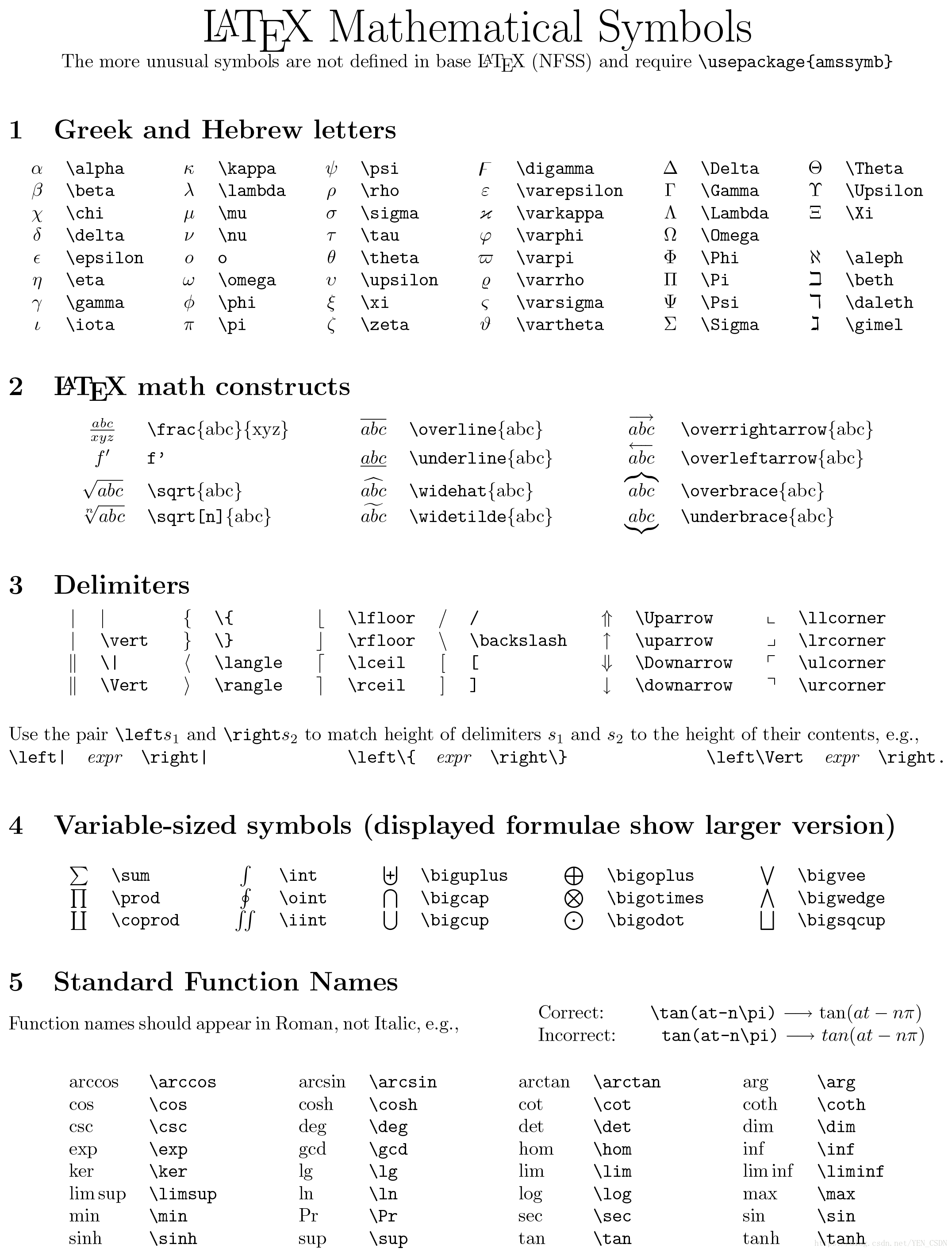
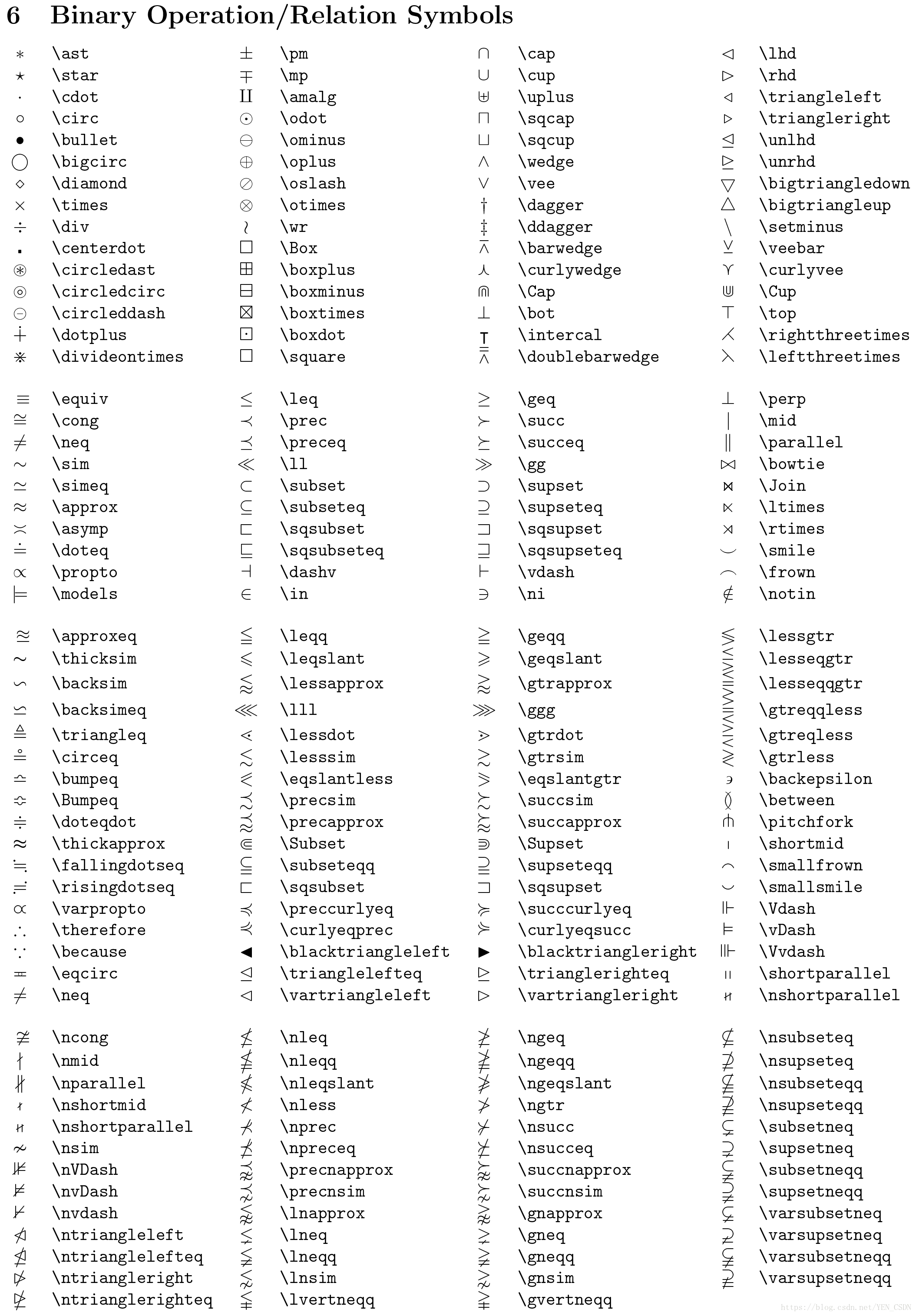
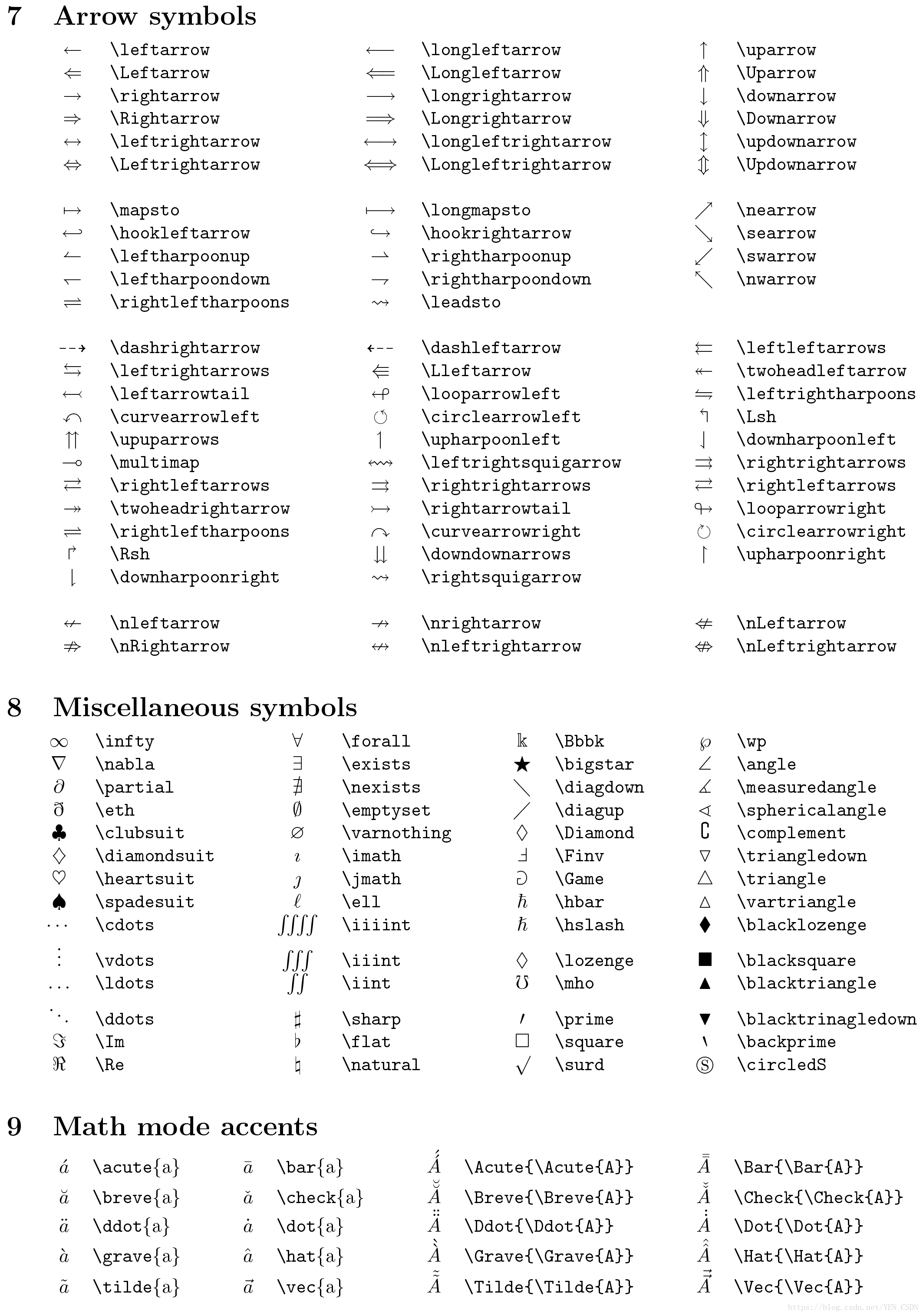
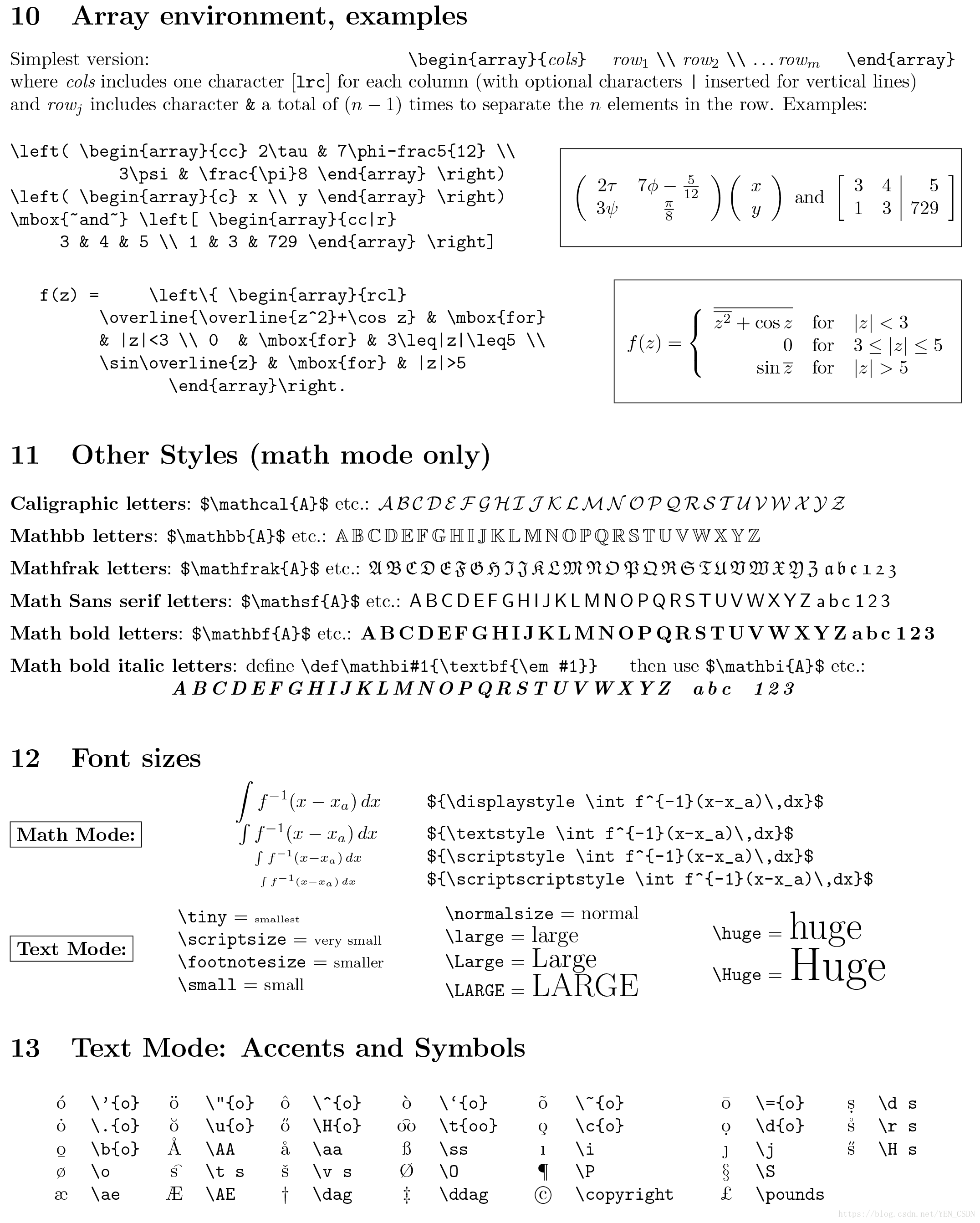
Operators
| Symbol | Command | Symbol | Command | Symbol | Command |
|---|---|---|---|---|---|
| ± | \pm | ∓ | \mp | × | \times |
| ÷ | \div | ⋅ | \cdot | ∗ | \ast |
| ⋆ | \star | † | \dagger | ‡ | \ddagger |
| ⨿ | \amalg | ∩ | \cap | ∪ | \cup |
| ⊎ | \uplus | ⊓ | \sqcap | ⊔ | \sqcup |
| ∨ | \vee | ∧ | \wedge | ⊕ | \oplus |
| ⊖ | \ominus | ⊗ | \otimes | ∘ | \circ |
| ∙ | \bullet | ⋄ | \diamond | ⊲ | \lhd |
| ⊳ | \rhd | ⊴ | \unlhd | ⊵ | \unrhd |
| ⊘ | \oslash | ⊙ | \odot | ◯ | \bigcirc |
| ◃ | \triangleleft | ◊ | \Diamond | △ | \bigtriangleup |
| ▽ | \bigtriangledown | □ | \Box | ▹ | \triangleright |
| ∖ | \setminus | ≀ | \wr | x | \sqrt{x} |
| x∘ | x^{\circ} | ▽ | \triangledown | nx | \sqrt[n]{x} |
| ax | a^x | axyz | a^{xyz} | ax | a_x |
Relations
| Symbol | Command | Symbol | Command | Symbol | Command |
|---|---|---|---|---|---|
| ≤ | \le | ≥ | \ge | = | \neq |
| ∼ | \sim | ≪ | \ll | ≫ | \gg |
| ≐ | \doteq | ≃ | \simeq | ⊂ | \subset |
| ⊃ | \supset | ≈ | \approx | ≍ | \asymp |
| ⊆ | \subseteq | ⊇ | \supseteq | ≅ | \cong |
| ⌣ | \smile | ⊏ | \sqsubset | ⊐ | \sqsupset |
| ≡ | \equiv | ⌢ | \frown | ⊑ | \sqsubseteq |
| ⊒ | \sqsupseteq | ∝ | \propto | ⋈ | \bowtie |
| ∈ | \in | ∋ | \ni | ≺ | \prec |
| ≻ | \succ | ⊢ | \vdash | ⊣ | \dashv |
| ⪯ | \preceq | ⪰ | \succeq | ⊨ | \models |
| ⊥ | \perp | ∥ | \parallel | ||
| ∣ | \mid | ≏ | \bumpeq |
Negations of many of these relations can be formed by just putting \not before the symbol, or by slipping an “n” between the \ and the word. Here are a couple examples, plus many other negations; it works for many of the many others as well.
| Symbol | Command | Symbol | Command | Symbol | Command |
|---|---|---|---|---|---|
| ∤ | \nmid | ≰ | \nleq | ≱ | \ngeq |
| ≁ | \nsim | ≆ | \ncong | ∦ | \nparallel |
| < | \not< | > | \not> | = | \not= or \neq or \ne |
| ≤ | \not\le | ≥ | \not\ge | ∼ | \not\sim |
| ≈ | \not\approx | ≅ | \not\cong | ≡ | \not\equiv |
| ∥ | \not\parallel | ≮ | \nless | ≯ | \ngtr |
| ⪇ | \lneq | ⪈ | \gneq | ⋦ | \lnsim |
| ≨ | \lneqq | ≩ | \gneqq |
To use other relations not listed here, such as =, >, and <, in LaTeX, you must use the symbols on your keyboard, as they are not available in LATEX.
Greek Letters
Lowercase Letters
| Symbol | Command | Symbol | Command | Symbol | Command | Symbol | Command |
|---|---|---|---|---|---|---|---|
| α | \alpha | β | \beta | γ | \gamma | δ | \delta |
| ϵ | \epsilon | ε | \varepsilon | ζ | \zeta | η | \eta |
| θ | \theta | ϑ | \vartheta | ι | \iota | κ | \kappa |
| λ | \lambda | μ | \mu | ν | \nu | ξ | \xi |
| π | \pi | ϖ | \varpi | ρ | \rho | ϱ | \varrho |
| σ | \sigma | ς | \varsigma | τ | \tau | υ | \upsilon |
| ϕ | \phi | φ | \varphi | χ | \chi | ψ | \psi |
| ω | \omega |
Capital Letters
| Symbol | Command | Symbol | Command | Symbol | Command | Symbol | Command |
|---|---|---|---|---|---|---|---|
| Γ | \Gamma | Δ | \Delta | Θ | \Theta | Λ | \Lambda |
| Ξ | \Xi | Π | \Pi | Σ | \Sigma | Υ | \Upsilon |
| Φ | \Phi | Ψ | \Psi | Ω | \Omega |
Arrows
| Symbol | Command | Symbol | Command |
|---|---|---|---|
| ← | \gets | → | \to |
| ← | \leftarrow | ⇐ | \Leftarrow |
| → | \rightarrow | ⇒ | \Rightarrow |
| ↔ | \leftrightarrow | ⇔ | \Leftrightarrow |
| ↦ | \mapsto | ↩ | \hookleftarrow |
| ↼ | \leftharpoonup | ↽ | \leftharpoondown |
| ⇌ | \rightleftharpoons | ⟵ | \longleftarrow |
| ⟸ | \Longleftarrow | ⟶ | \longrightarrow |
| ⟹ | \Longrightarrow | ⟷ | \longleftrightarrow |
| ⟺ | \Longleftrightarrow | ⟼ | \longmapsto |
| ↪ | \hookrightarrow | ⇀ | \rightharpoonup |
| ⇁ | \rightharpoondown | ⇝ | \leadsto |
| ↑ | \uparrow | ⇑ | \Uparrow |
| ↓ | \downarrow | ⇓ | \Downarrow |
| ↕ | \updownarrow | ⇕ | \Updownarrow |
| ↗ | \nearrow | ↘ | \searrow |
| ↙ | \swarrow | ↖ | \nwarrow |
| AB | \overrightarrow{AB} | AB | \overleftarrow{AB} |
| AB | \overleftrightarrow{AB} |
(For those of you who hate typing long strings of letters, \iff and \implies can be used in place of \Longleftrightarrow and \Longrightarrow respectively.)
Dots
| Symbol | Command | Symbol | Command |
|---|---|---|---|
| ⋅ | \cdot | ⋮ | \vdots |
| … | \dots | ⋱ | \ddots |
| ⋯ | \cdots | \iddots | \iddots |
Accents
| Symbol | Command | Symbol | Command | Symbol | Command |
|---|---|---|---|---|---|
| x^ | \hat{x} | xˇ | \check{x} | x˙ | \dot{x} |
| x˘ | \breve{x} | xˊ | \acute{x} | x¨ | \ddot{x} |
| xˋ | \grave{x} | x~ | \tilde{x} | x˚ | \mathring{x} |
| xˉ | \bar{x} | x | \vec{x} |
When applying accents to i and j, you can use \imath and \jmath to keep the dots from interfering with the accents:
| Symbol | Command | Symbol | Command |
|---|---|---|---|
| | \vec{\jmath} | ~ | \tilde{\imath} |
\tilde and \hat have wide versions that allow you to accent an expression:
| Symbol | Command | Symbol | Command |
|---|---|---|---|
| 7+x | \widehat{7+x} | abc | \widetilde{abc} |
Others
| Symbol | Command | Symbol | Command | Symbol | Command |
|---|---|---|---|---|---|
| ∞ | \infty | △ | \triangle | ∠ | \angle |
| ℵ | \aleph | ℏ | \hbar | | \imath |
| | \jmath | ℓ | \ell | ℘ | \wp |
| ℜ | \Re | ℑ | \Im | ℧ | \mho |
| ′ | \prime | ∅ | \emptyset | ∇ | \nabla |
| √ | \surd | ∂ | \partial | ⊤ | \top |
| ⊥ | \bot | ⊢ | \vdash | ⊣ | \dashv |
| ∀ | \forall | ∃ | \exists | ¬ | \neg |
| ♭ | \flat | ♮ | \natural | ♯ | \sharp |
| \ | \backslash | □ | \Box | ◊ | \Diamond |
| ♣ | \clubsuit | ♢ | \diamondsuit | ♡ | \heartsuit |
| ♠ | \spadesuit | ⋈ | \Join | ■ | \blacksquare |
| ♢ | \diamondsuit | c◯ | \copyright | \underarcXYZ | \underarc{XYZ} |
| ♡ | \heartsuit | \overarcABC | \overarc{ABC} | ∪ | \cup |
| § | \S | ¶ | \P | ⊩ | \Vdash |
| £ | \pounds | ∈ | \in | ⊨ | \vDash |
| ★ | \bigstar | ⟹ | \implies | ||
| □ | \square | ||||
| \smiley | \smiley | ||||
| R | \mathbb{R} (represents all real numbers) | ||||
| ✓ | \checkmark | ||||
| \cancer | \cancer |
Note: \cancer and \overarcABC do not work in the classroom.
Command Symbols
Some symbols are used in commands, so they need to be treated in a special way.
| Symbol | Command | Symbol | Command | Symbol | Command | Symbol | Command |
|---|---|---|---|---|---|---|---|
| \textdollar | \textdollar or $ | & | \& | % | \% | # | \# |
| _ | \_ | { | \{ | } | \} | \ | \backslash |
(Warning: Using for\textdollarwill result in $$. This is a bug as far as we know. Depending on the version of\LaTeX$ this is not always a problem.)
European Language Symbols
| Symbol | Command | Symbol | Command | Symbol | Command | Symbol | Command |
|---|---|---|---|---|---|---|---|
| \oe | {\oe} | \ae | {\ae} | \o | {\o} | ||
| \OE | {\OE} | \AE | {\AE} | A˚ | {\AA} | \O | {\O} |
| \l | {\l} | \ss | {\ss} | !‘ | !` | ||
| \L | {\L} | \SS | {\SS} |
Bracketing Symbols
In mathematics, sometimes we need to enclose expressions in brackets, braces or parentheses. Some of these work just as you’d imagine in LaTeX; type ( and ) for parentheses, [ and ] for brackets, and | and | for absolute value. However, other symbols have special commands:
| Symbol | Command | Symbol | Command | Symbol | Command |
|---|---|---|---|---|---|
| { | \{ | } | \} | ∥ | | |
| \ | \backslash | ⌊ | \lfloor | ⌋ | \rfloor |
| ⌈ | \lceil | ⌉ | \rceil | ⟨ | \langle |
| ⟩ | \rangle |
You might notice that if you use any of these to typeset an expression that is vertically large, like
(\frac{a}{x} )^2the parentheses don’t come out the right size:
(xa)2
If we put \left and \right before the relevant parentheses, we get a prettier expression:
\left(\frac{a}{x} \right)^2gives (xa)2
For systems of equations or piecewise functions, use the cases environment:
f(x) = \begin{cases} x^2 & x \ge 0 \\ x & x < 0 \end{cases}which gives
f(x)={x2xx≥0x<0
In addition to the \left and \right commands, when doing floor or ceiling functions with fractions, using \left\lceil\frac{x}{y}\right\rceil and \left\lfloor\frac{x}{y}\right\rfloor
gives both ⌈yx⌉ and ⌊yx⌋, respectively.
And, if you type this
\underbrace{a_0+a_1+a_2+\cdots+a_n}_{x}Gives
xa0+a1+a2+⋯+an
Or
\overbrace{a_0+a_1+a_2+\cdots+a_n}^{x}Gives
a0+a1+a2+⋯+anx
\left and \right can also be used to resize the following symbols:
| Symbol | Command | Symbol | Command | Symbol | Command |
|---|---|---|---|---|---|
| ↑ | \uparrow | ↓ | \downarrow | ↕ | \updownarrow |
| ⇑ | \Uparrow | ⇓ | \Downarrow | ⇕ | \Updownarrow |
Multi-Size Symbols
Some symbols render differently in inline math mode and in display mode. Display mode occurs when you use \[...\] or $$...$$, or environments like
[…]
,
...
. Read more in the commands section of the guide about how symbols which take arguments above and below the symbols, such as a summation symbol, behave in the two modes.
In each of the following, the two images show the symbol in display mode, then in inline mode.
-
∑∑\sum -
∫∫\int -
∮∮\oint -
∏∏\prod -
∐∐\coprod -
⋂⋂\bigcap -
⋃⋃\bigcup -
⨆⨆\bigsqcup -
⋁⋁\bigvee -
⋀⋀\bigwedge -
⨀⨀\bigodot -
⨂⨂\bigotimes -
⨁⨁\bigoplus -
⨄⨄\biguplus